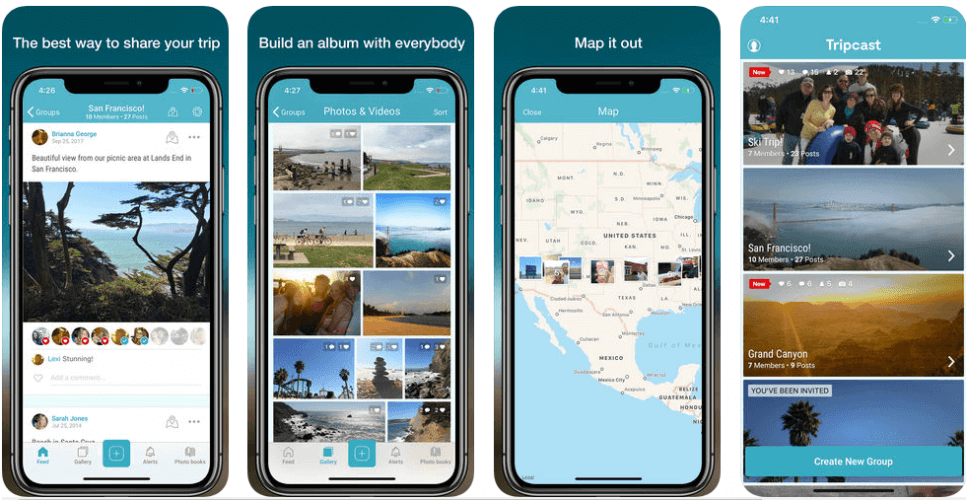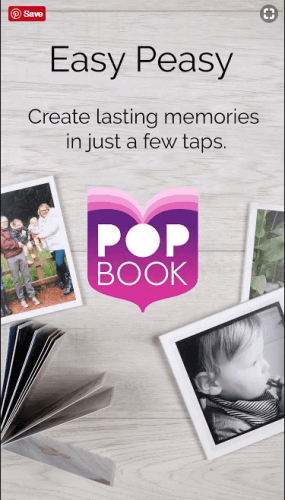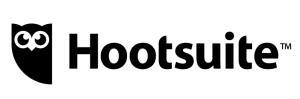Top 5 Photo Apps That Every Traveller Should Have
Whether you’re a professional photographer, an aspiring travel blogger, or just wanting to capture the moment, having the right apps at your fingertips is pretty darn useful.
We realise that taking your DSLR cameras, lens bag, PC, chargers, plug adapters, and the kitchen sink on vacation isn’t always practical.
Lucky for us, smartphones are now more pocket computers than mobile phones with plenty of photography apps just waiting to be installed.
From photo planning apps which help you get that perfect shot to easy to use editing software, online photo journals, and apps designed to suit amateurs as well as professionals. We’ve picked out our top 5 apps to make you travel shots even cooler and sharing them even easier.
1. Trip Cast
Best For: creating a real-time photo journal for close friends and family
Available at: iPhone/Android/Online
Price: Free
If you’re not to keen on publicly posting your travel shots but still want your friends and family back home to see what you’re up to then Trip Cast is a useful app. You can create an account and upload photos directly to your private feed, add your location or a quick comment for your folks to see. Trip Cast is similar to a private Instagram feed except that only the people you’ve invited will get to see your snaps. No more requests and likes from that mysterious bloke with an unpronounceable name! What we particularly like about this app is that it’s not all about you. With Trip Cast, you can also build an album with your fellow travellers and back them up on your own PC later.
2. Photo Pills
Best For: planning the best time of day, position, and camera settings for your photos
Available on: iPhone/Android
Price: £9.99
Getting the perfect shot is all about being the right place at exactly the right time, which is why photographers are some of the most patient people on this good earth. Except for the Buddha perhaps. Photo Pills uses some pretty nifty software to help you prepare for your photo session. It has a useful sun tool to calculate the best direction for shooting and also calculates the time of sunrise, sunset, those beautiful twilight hours and so on. The app also features time lapse setting, DOF, augmented reality (a virtual tool for visualising the sun, moon and milky way), and even a calendar for planning your shots. This is probably the most comprehensive photo app on the market and as you might expect it’s not free, however for a keen travel photographer (amateur or professional), this app is a good purchase.
3. Snapseed
Best For: adding filters or editing your photos.
Available on: iPhone/Android
Price: Free
Snapseed is one of my personal favourites. It’s a simple photo editing and retouching app which you can use to tweak your travel shots, save them to your mobile or share them directly via email or social media. It’s completely free to use and download and even has some useful editing tutorials for photographic novices like me. On Snapseed you have the option to apply and select the strength of filters or edit the photo manually. It actually has many of the same features as Photoshop and Lightroom, but without the price tag, so it’s great for professional travel photographers too. The downside of Snapseed is that it’s currently only available as an app so you’ll need to learn how to use a different program if you travel with a PC.
4. Pop Book
Best For: Making collections and printing your pictures
Available on: iPhone/Android
Price: From £5.99 per book (App is free to download)
With lightning speed cameras and smartphones in our pockets, it’s impossible to come back from your travels without a few hundred photos stored on your memory card. Pop Book is a cool app for making compact photo albums with your favourite shots. Simply download the Pop Book app to your mobile, pick your best 21 shots from your device or download from your Facebook/Instagram account, add some text, hit finish and hey presto! You’ll have a cute Pop Book delivered to your house in no time. A material record of your vacation, or a perfect gift for your offline relatives. (shout out to Grandma).
5. HootSuite
Best For: planning and scheduling posts on social media
Available on: iPhone/Android
Price: Free for individuals (monthly subscriptions for professional users starting at €19)
This photo app is essential for digital nomads in the blogging and social media networking business. Instead of hunting for Wi-Fi every day or trying to hast tag your images whilst bumping along on an overfilled bus, you can use this app to pre-plan your posts.
HootSuite lets upload your images in bulk, organize, label, tag your photos, add text and decide when they’ll appear on your profile. The app was primarily created for scheduling Instagram posts but you can now link it to your Facebook, Twitter, Linkedin, Google+ and YouTube accounts. HootSuite even lets you analyse your online success by tracking your follower growth, profile views and likes per post. When it comes to pricing, you can sign up for a free account which will let you link scheduled posts on up to 3 social media profiles and schedule up to 30 posts per month.